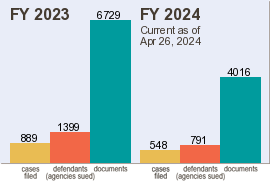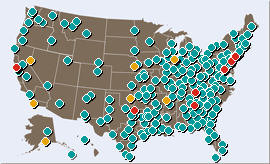About FOIA Lawsuit Data
FOIAproject.org makes available documents and statistics on FOIA lawsuits brought in U.S. district courts which challenge federal government withholding. The current period of coverage includes any lawsuit filed, concluded or pending since October 1, 1992. FOIA lawsuit data is updated daily for any new filings or closures.
For each case, our archive contains the court docket, complaint, opinions issued, and any additional user-contributed documents. The statistical data we have compiled include case counts and duration times.
How to Access FOIA Lawsuit Data
Several tools are available to help you find, list, analyze and expand on the FOIA lawsuit data we’ve compiled. Here’s what we’ve got:
- Search cases. Case search tools let you search our data archives by the agency being sued, judge name, attorney name (plaintiff and defense), plaintiff, district, docket number, and filing or closing date (or date range). And with our DocumentCloud-powered free-text search, you can search within documents, with or without other search criteria, to zero in on the cases or documents you’re interested in.
- Issues Search. The Issues Search tool lets you search by issue from among those cases that have been tagged in this way.
- Recent Docket Events The Recent Docket Events tool lets you browse recent additions to the dockets of open cases, either nationally or for a specific judicial district.
- Map cases. You can browse cases using a clickable, zoomable map of the United States. As your pointer hovers over the map, a summary of case titles, docket numbers and filing dates appears for the cases filed in each court location.
- Detail listing. From the results of searching or mapping cases, you can drill down to a detailed listing of the information and documents we have for that case.
- Document viewer. Each document associated with the case is stored as a PDF file, which you can view and search using the advanced DocumentCloud viewer.
- By the numbers. Use this unique application to examine statistics we have compiled on FOIA court filings, closings and pending cases. This tool lets you see how long cases have been pending or took to close, and you can examine trends since FY 2005.
- Add documents. You are encouraged to upload additional court documents and related correspondence including how the agency handled the request at the administrative stage. It is not necessary that the case be part of our existing inventory; we encourage interested users to extend our coverage.
What Cases Qualify As FOIA Cases?
The project has complete coverage of all cases whose “nature of suit” has been classified by the courts as a Freedom of Information Act case, either by having a Nature of Suit Code of 895 or by having a cause of action of 5 USC 552 (fi). In addition, the project has been adding lawsuits as they come to our attention where FOIA issues have arisen in the course of the litigation even though they were not originally tagged by the courts as a “FOIA case.”
Since we have recently been expanding our efforts to add these cases to our offerings, case searches may return more cases than appear in published statistics, both those published by the federal courts, as well as those published by TRAC. For statistical reporting purposes, the uniform definition based upon the “nature of suit” or “cause of action” being FOIA allows for more reliability in time series comparisons and is therefore the definition used in official court statistics, in TRAC’s published statistics, and in the FOIAproject.org’s lawsuit app.
Methodology Used in Developing these Statistics
On a daily basis, each federal court’s PACER website is searched for FOIA cases that have either been newly filed, or newly closed. All district court lawsuits that under the federal court’s nature of suit coding system were classified as “Freedom of Information Act” cases are identified. The docket sheet along with the complaint and any opinions issued in the case are downloaded and added to the project’s archive. On a periodic basis any update to the court dockets in these cases are also downloaded. The text in the dockets for each of these cases is parsed to extract various kinds of information, including the parties in the case, the filing date, and if the case is closed, the date this happened.
While some fields are entered in a standardized manner such as the district where the case was filed, the docket number, and the filing and closing dates, most other information exists only as strings of text. Text strings cannot be immediately turned into statistical counts because these are not entered in any standard manner. This initial version of the app focuses upon the agency being sued and the resulting duration times. Over 5,000 text strings of the defendants listed in these cases had to first be hand classified into uniform categories so that the number of suits for each department and agency could be compiled. Should you notice any errors in how the cases were classified please let us know so we can correct them. (On a different but related subject, the FOIA Project would welcome your assistance in classifying plaintiffs in individual FOIA cases. Is the plaintiff a commercial requestor, a media requestor, a public interest requestor, etc. If you are interested in helping us develop a plaintiff classification system and applying it case-by-case to each FOIA lawsuit, please email us to volunteer.)
Classifying Organizations and Suborganizations
In classifying the federal government agencies we followed federal FOIA regulations concerning the governmental bodies designated to handle FOIA requests. These agencies should be reflected in the annual FOIA reports that the law requires each to file. A two-level classification system was used. An “organization” is the department or independent agency, while the “suborganizations” are the FOIA units within these larger organizations.
The way federal agencies delegate FOIA decision authority varies widely. Some departments assign the handling of FOIA requests to separate agencies or divisions that make up that department. For example, within the Department of Justice, that would include such agencies as the FBI, DEA, ATF, Bureau of Prisons, Executive Office for U.S. Attorneys, and so forth. Sometimes other smaller subunits, such as the office of the secretary or the FOIA office itself are separated out. In other instances the suborganizations are defined geographically when FOIA processing is decentralized regionally. Other organizations don’t delegate FOIA authority and handle FOIA administration centrally. In these cases, the organization and suborganization are one and the same. See a complete list of the organizations and suborganizations we used. (Note: when possible, if an agency has moved departments or been reorganized, we tried to apply the categories applicable to its current configuration, even though the suit may have originated prior to this change.)
For lawsuits, this classification is based on the defendants explicitly named in the lawsuit. Sometimes lawsuits only formally sue the department as a whole – Department of Justice, Homeland Security, Defense, etc. – rather than the component(s) within the department – FBI, ICE, Army, etc., that withheld the records. Because of this, the counts for suborganizations may under-represent the number of times that component’s withholding is being challenged in court. Lawsuits that only name the department and do not name the actual component that withheld the record appear under the “suborganization” category with “(overall)” following the department’s name.
Not a Federal Agency
Sometimes the defendants sued were not federal agencies. When this occurred the category “Not a federal agency” was used. This category reflects cases where no federal agency (or federal official sued in his/her official capacity) was named as a defendant in the suit even though the nature of the suit for the case had been classified under the FOIA category. Sometimes these involved pro se cases filed by individuals without an attorney where the records being sought were from some nonfederal governmental body — such as a state agency or a local police or sheriff’s department. In other cases, while a federal body was sued it wasn’t subject to FOIA — for example, federal courts or Congress itself. Finally, in some cases, there was ambiguity over whether a particular federal body was subject to FOIA. This can be a complex issue, particularly for example, when it comes to identifying which of the many organizations in the White House are subject to the Act. These we classified as “Not a federal agency” if that body did not file annual FOIA reports. (If this is an area of particular interest or about which you have expertise, TRAC would welcome volunteers to make recommendations on how our classification might be improved in areas where ambiguities concerning FOIA’s coverage exist.)
Cases Filed or Closed and Duration Times
The app includes separate measures based upon the fiscal year in which the suit was filed and when it was closed. The federal fiscal year runs from October 1 to September 30. Duration times represent the number of days between the filing and closing dates for that case. If a case is reopened after it is remanded back to the district court from an appellate court, the duration time would be updated to include the entire period between initial filing and final closure as reflected in the district court’s records. Unless you select a particular year, the default selection displayed in the tables is the applicable case count combining all years. Counts displayed for the current fiscal year are counts only through the date shown on the app.
Pending Cases and Wait Times
To derive the wait times for pending matters, the following method was used. At the end of each fiscal year — that is, as of September 30 in a given year — a flag was set if the case was still open and the number of days it had been pending was calculated. (This was calculated as the difference between the September 30th date and its filing date.) If the case remained open at the end of subsequent fiscal years, then it continued to be included in the pending case count for those year(s) until the case was closed. The number of days the case had been pending at the end of each subsequent year was updated to include the subsequent passage of time. Thus, a case which was filed on December 5, 2005 and closed on June 23, 2012 would be included in the pending case counts for FY 2006, 2007, 2008, 2009, 2010, and 2011 but not 2012. The wait time for FY 2006 would be calculated as the number of days between September 30, 2006 and December 5, 2005; the wait time for FY 2007 similarly would be the number of days between September 30, 2007 and December 5, 2005, and so forth. Unless you select a past year, the default selection for the pending caseload and wait times is the current fiscal year.
Selecting Categories to Display
Currently there are five different dimensions you can choose from the options available on the pulldown menus at the top of each of the three-panel tables in TRAC’s FOIA lawsuit app. Clicking on a row displayed in the left-most table updates the middle panel to display information within the subcategory you selected. Similarly, clicking on another subcategory in the middle table updates the right-most table, to further winnow the cases displayed to those within this subcategory. The time series plot updates each time to display a bar graph of your current selection by fiscal year. Mousing over any bar in the graph displays the specific values for that fiscal year. The breadcrumbs displayed at the top of the table and graph display your current selection. This process allows you to drill into and examine characteristics within any desired subset.
Selecting Measures: Counts versus Percents
Case counts are usually displayed in both the tables and time series plot. However, by selecting the radial button “Percent” under Measures, you can switch to viewing trends graphically by percent rather than counts in the time series graph. Note: the tables will continue to display the counts so you can see the numbers on which these percents are based. As discussed above, you control the particular subcategory the percent is based upon by the row you select in a particular table appearing below the graph. For example, if you click on a particular department — say the Department of Justice — in the left-most table displaying counts by organizations, then the plot will display by fiscal year the percent of cases filed each year in which the Department of Justice was named as a defendant. If you then clicked on cases taking 24 months or longer under the middle table displaying duration (with the Department of Justice still selected), then the plot would show the percent of DOJ cases each year whose duration was 24 months or longer.
How We Obtain and Compile Information
We download court documents using the U.S. Courts’ Public Access to Court Electronic Records system, known as PACER. Included in our archive are all lawsuits in our coverage period for which the “nature of suit” was classified by the federal courts as a Freedom of Information Act case or where the cause of action was 5 USC 552 (fi).
We are investigating other methods of identifying cases involving FOIA, even if the nature of the suit or cause of action weren’t explicitly specified as FOIA by the courts. And interested users are invited to add cases and documents that may otherwise be missing from our archive.
After obtaining information and documents on each lawsuit, we compile extensive case-by-case data along with several statistical series. These form the basis of our reports on statistical trends and on the composition of FOIA lawsuits; you can access the data through the various tools on this site.
 Recent Tweets
Recent Tweets